Introduction:
In this post, I share with you how to add a YouTube channel on the Facebook page. I add a YouTube channel on Facebook page, you must follow my steps. In this photo, you see that I already one YouTube channel added on my own Facebook page. Now you add a YouTube channel, just follow my steps. Ok let's begin
3: when you find the YouTube tab application, then you click on the use app button. Then open your window and in this window, you select one Facebook page where you add YouTube channel and videos.
Steps:
1: First, you make a Facebook page in which you add YouTube channel and YouTube videos.
2: when you create a Facebook page, then you open the Facebook page and search an application. Search YouTube tab
Friends if you can not find the YouTube tab then do not worry I give you the YouTube tab download link free. You download the YouTube tab from my link within free.
3: when you find the YouTube tab application, then you click on the use app button. Then open your window and in this window, you select one Facebook page where you add YouTube channel and videos.
You select one page and click on add page tab button. Now your YouTube tab application is installation, start to wait a few seconds.
When the installation is complete, then see a YouTube tab on the Facebook page.
4: in step four you select on setting then open template and tabs
When you open templates and tabs, then one new window opened on your pc. You see many other tabs, but you open the YouTube tab for the setting.
5: in this step, you add a YouTube channel link and one subscriber button in the given box. First, you open your YouTube channel and copy the channel link you see in this photo.
When you copy channel link, then you add this link on the first YouTube tab.
And second, inbox you upload the subscribe button in GIF, JPEG and PNG form. When you file these boxes, then you click on Save setting. Now your YouTube channel is ready to run on the Facebook page.
Tags:
youtube tab

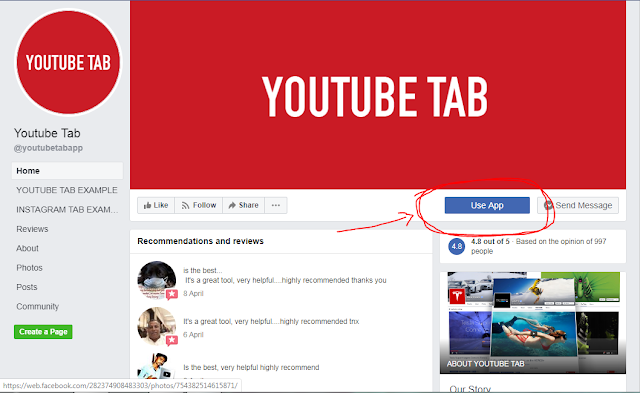
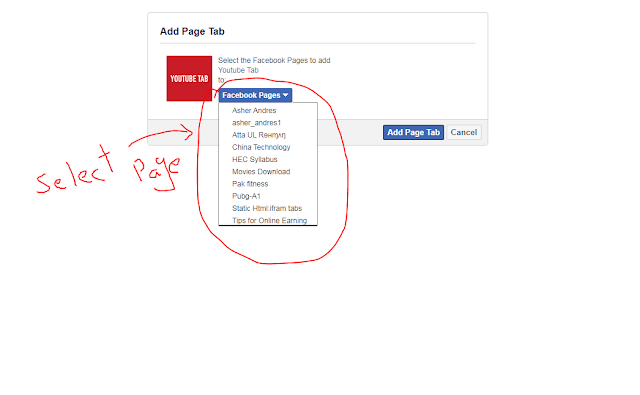

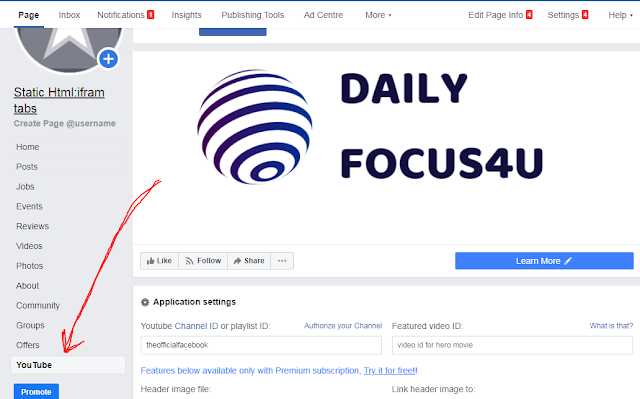

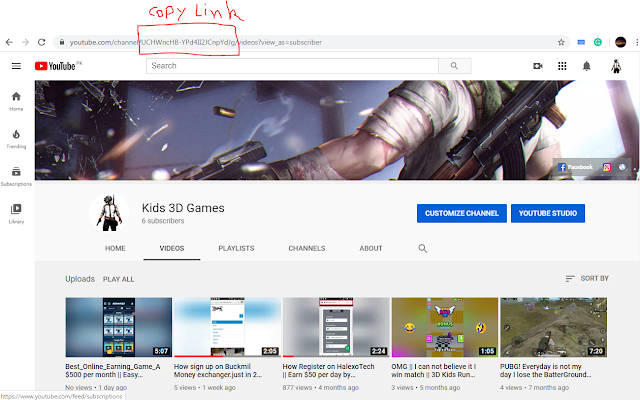
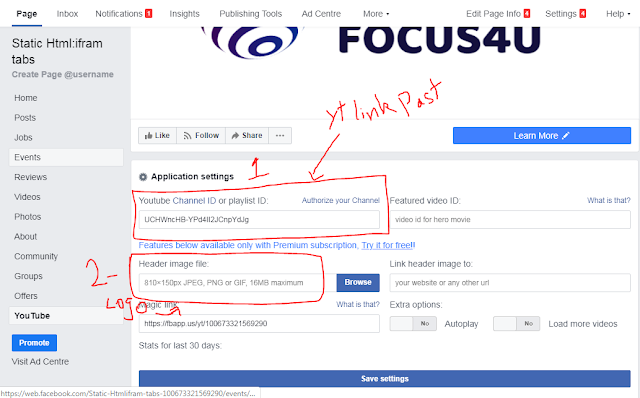

UCXrbXt5OXJ_HvRxSYlVsi9g
ReplyDeletehttps://youtube.com/channel/UCyzTWjTIrWy5Moeq461OWVA
ReplyDeleteits very Intresting Blog i really like it thanks for sharing this with us :- https://www.angelshopeclinic.com/gynaecology-clinic-delhi
ReplyDeleteymq2dDci_7jr5rjjqyYRmg
ReplyDeletei have done all the process many times but when i click on useapp and select my page then i cant go farther please solve my problem i am very confuse
ReplyDeletesame here
Deletemany times i have try but i cant work when i try after the first time it show me that you have allready done it but from two months my channel didnot connect to facbook page
ReplyDeleteyes same issue with me
DeleteNot work Mobile phone
ReplyDeleteI try many time but not
ReplyDeleteUC2lu2PYJ_wtAZVcLSlQTFkA
ReplyDeleteHaryana entertainment
ReplyDeletehttps://youtube.com/channel/UCNQQny zodUXj--jH-4a4Afg
not working this , guys try original youtube tab
ReplyDeleteVelavan K731
ReplyDeleteUi
Deleteki problem
ReplyDeleteGood
ReplyDeleteUCdSdpFQviBNfI_MxV8aHz_A
ReplyDeletevery bad
ReplyDeleteMy YouTube channel
ReplyDeleteSabed Pramanik
https://www.youtube.com/channel/UCM_lQaXolEwuIkKOtYr3d5Q
Link
ReplyDeleteHi
ReplyDeletehttps://www.youtube.com/c/MUSHTAQMALIKCHANNERTVOFFICIAL
ReplyDeleteUCqNeDEniWY1CaXJk0fsKLzQ
ReplyDeleteMOther Fucker , Not Working - You are Spamming -- Please Everyone report this blog...
ReplyDeleteplease
ReplyDeleteAfter I did the YouTube tab on the Facebook page, it crashed again and I get this message
Mother Fucker , Not Working - You are Spamming -- Please Everyone report this blog...
What is the solution?
Be carefull. it may crush your computer
ReplyDeleteThis content is blocked. Contact the site owner to fix the issue.
ReplyDeleteI got this error whh?
https://youtube.com/channel/UCxUBwZ9-5Qk_G52UOpf68BA
ReplyDeletesuch a wonderful helpful article
ReplyDeletethanks for sharing
Hyy your problem
ReplyDeletedear sir, youtube tab is connect but not open
ReplyDelete
ReplyDeleteHyy your problem
It's not being year 😕
ReplyDeleteThis comment has been removed by the author.
ReplyDeletehttps://youtu.be/I37TTWonXfI
ReplyDeleteI have tried a lot but the youtube tab can't be downloaded yet tell me any way i can download or give me link
ReplyDeleteCustomize your Facebook page
ReplyDeleteSomething options araha hai it's not working, I tried many times
Customize your Facebook page
DeleteNot working
Please help me
Customize your Facebook page
ReplyDeleteNot working
Please help me
Please youtub tab page not working
ReplyDeleteFakargaming
ReplyDeleteI can't sign in youtab
ReplyDeleteফেসবুক পেজে ইউটিউব ট্যাব যুক্ত করতে পারছি না।please help me.
ReplyDeletenot good
ReplyDeletei do not gain you tube tab app please send the link.
ReplyDeleteSir main na kitni koshash ki ha lakin mera facebook page ni ad ho ria hn
ReplyDeletehttps://youtube.com/channel/UC9LwiE4hCOhhhnfFScBIhGA
ReplyDeletevivekpatwari1@gmail.com
ReplyDeleteNot work
ReplyDeletehttps://youtube.com/channel/UCqbYrlFeOfq8uqohMBAN_Xg
ReplyDeleteHi YouTube team I want add my channel to FB but can't add how I add
ReplyDeleteplease help me..
ReplyDeletehttps://youtu.be/o7rJFsOT5Ag
ReplyDeleteHelp me
ReplyDeletePlease send me link
ReplyDeletehttps://www.facebook.com/104988042063201/posts/104995465395792/
ReplyDeleteplease give the link of youtube tab.....
ReplyDeleteapp link please
ReplyDeleteVERY NICE AND THANKS
ReplyDeletehttps://youtube.com/channel/UCpNkaFr503Vs238iuyFOo0w
ReplyDeletehttps://youtube.com/channel/UCVXIBoXKglRmCWrY4pubCew
ReplyDeletePlz support to face book Link add me
https://youtube.com/channel/UCVXIBoXKglRmCWrY4pubCew
ReplyDeletePlease open youtube tab
ReplyDeletePlease YouTube type open
ReplyDeleteYou tab please
ReplyDeleteThis comment has been removed by a blog administrator.
ReplyDeleteschmer
ReplyDeletePlease sir why not add my channel i`ll give you my youtube linkhttps://youtube.com/channel/UCdlhOaJd56nxY3QEwBv74Pg
ReplyDeletehttps://youtube.com/channel/UCu0ZEEk_7l_6ZvGCsAtMnoA
ReplyDeleteAction Army নিয়ে নতুন নতুন ভিডিও পেতে সাবস্ক্রাইব করে অবশ্যই আমাদের ইউটিউব চ্যানেল এর পাশে থাকবেন ধন্যবাদ
ReplyDeleteYou need a subscription to get videos about World Army. Please subscribe and stay tuned. Thank you.
https://youtube.com/channel/UCYtyj_ndFIKpJbcHU9qEebw
ReplyDeleteYou need a subscription to get videos about World Army. Please subscribe and stay tuned. Thank you.
https://youtube.com/channel/UCYtyj_ndFIKpJbcHU9qEebw
worth ever i use
ReplyDelete